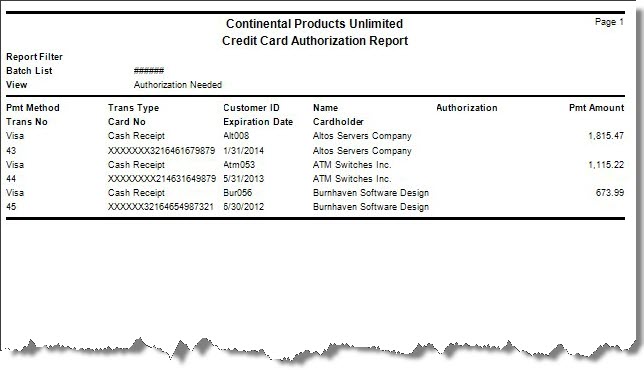Traverse Global v11.2 - Service Repair
Credit Card Authorization Report
Use the Credit Card Authorization Report to print a list of the cash receipts entered into Accounts Receivable and Sales Order transactions that use a credit card payment method. This report will list all the credit card cash receipts, displaying those that require an authorization number.
NOTE: Data from online payment processing using the Traverse Payment System (TPS) is not included on this report.
The records listed on the report are based on the AR business rule for the CC Authorization Required for Amounts Exceeding. If this amount entered for this rule is 0, there is no minimum amount and all receipts are approved. If the business rule amount is greater than 0, any cash receipt for more than this amount will require an authorization to proceed to the post.
- Use the Data Filter to select the range of filtering options or leave the filter blank to include all available data.
- Select the type of information to include in the report from the View list.
- Select the batches to post.
Note: This option only appears if you elected to use batch processing in the Business Rules function. You can use the All button to select all batches to post or you can use the None button to deselect all batches from posting. - Click a command button to
| Select | To |
| Authorization Needed | Print only the cash receipt transactions that are above the amount entered into the CC Authorization Required for Amounts Exceeding business rule and that have not had an authorization number entered into the cash receipt transaction. |
| Authorized | Print only the cash receipt transactions that are below the amount entered into the CC Authorization Required for Amounts Exceeding business rule and that have had an authorization number entered into the cash receipt transactions. |
| All | Print all cash receipt transactions regardless of whether they have an authorization number entered or not. |
| Select | To |
| Print the Credit Card Authorization Report using the selected criteria. | |
| Output | Output the report as a PDF. |
| Send | Save the report as a PDF and attach it to an email using your default mail program. |
| Preview | Preview the Credit Card Authorization Report using the selected criteria. |
| Reset | Reset all fields and lists to their default selections. |